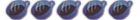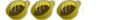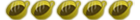[Tutorial] Pandora's Battery w/ a Switch
Warning
This involves not only opening your battery, but modifying it as well.
Neither I nor PSPbrew will be held responsible for anything that happens while following this tutorial.
Use at your own risk!
---------------------------------------------------------
(All images are clickable)
Supplies: (other than your battery)

30 awg wire
Male strip pin header
Jumper
---------------------------------------------------------
Step 1:

Prepare your switch. Take the pin strip and solder a wire to the short side of 2 pins. The wire doesn't have to be very long. Mine were in the ballpark of 3-4 inches. As I was doing this mod, the solder wouldn't hold the wires on if you pulled too hard, so I coated the connection with hot glue to help keep the connection secure. Also might want to wrap some electrical tape around the package below the pins to prevent anything from accidentally grounding.
Keep in mind the thickness of the header. If you use hot glue, make sure that the overall width of the switch remains unchanged or you won't have room to fit it in the battery.
Step 2:
Open the battery. Run something along the seam such as a butter knife to split the two halves. Don't use anything too sharp or you risk cutting into the battery cell inside. I used my finger nail to split most of it...
Step 3:
With the battery open you can either continue the mod with the battery as is, or go the safe way and desolder the cell before you continue. I didn't desolder the cell and was fine, but your millage may vary.
Step 4:


Identify the points and solder the other side of the wires to the 2 points on the battery's circuit board. You're soldering to the right side of both R21 and C06. After, resolder the cell to the board.
Step 5:


Cut a small hole in the case so you can access the pins when the battery is closed. With the "3.6v" facing up, and the warning label down, the hole should go on the right side toward the bottom.
Step 6:

Secure the header to the bottom of the battery. The most room is on the right side of the battery. I suggest using just a small dab of hot glue to keep the header in position while you put the assembly back in the case and make sure it's lined up with the hole.
Step 7:
Finish securing the battery and package her up. I used electrical tape on the bottom and sides to keep the halves together. You can use super glue as well.


Test the battery first without the jumper. Make sure your psp works as normal.
Testing the pandora function does not require the memory stick. As soon and you put the battery in the green power light should come on.
---------------------------------------------------------
Here is a video of my battery in action. It's a little weird since I'm holding the camera in one hand and messing with the psp in the other.
http://youtube.com/watch?v=Ik7SocRvJLU
Thanks to mootoo at acidmods for the original idea.
About 2 noob posts away from going ape sh*t